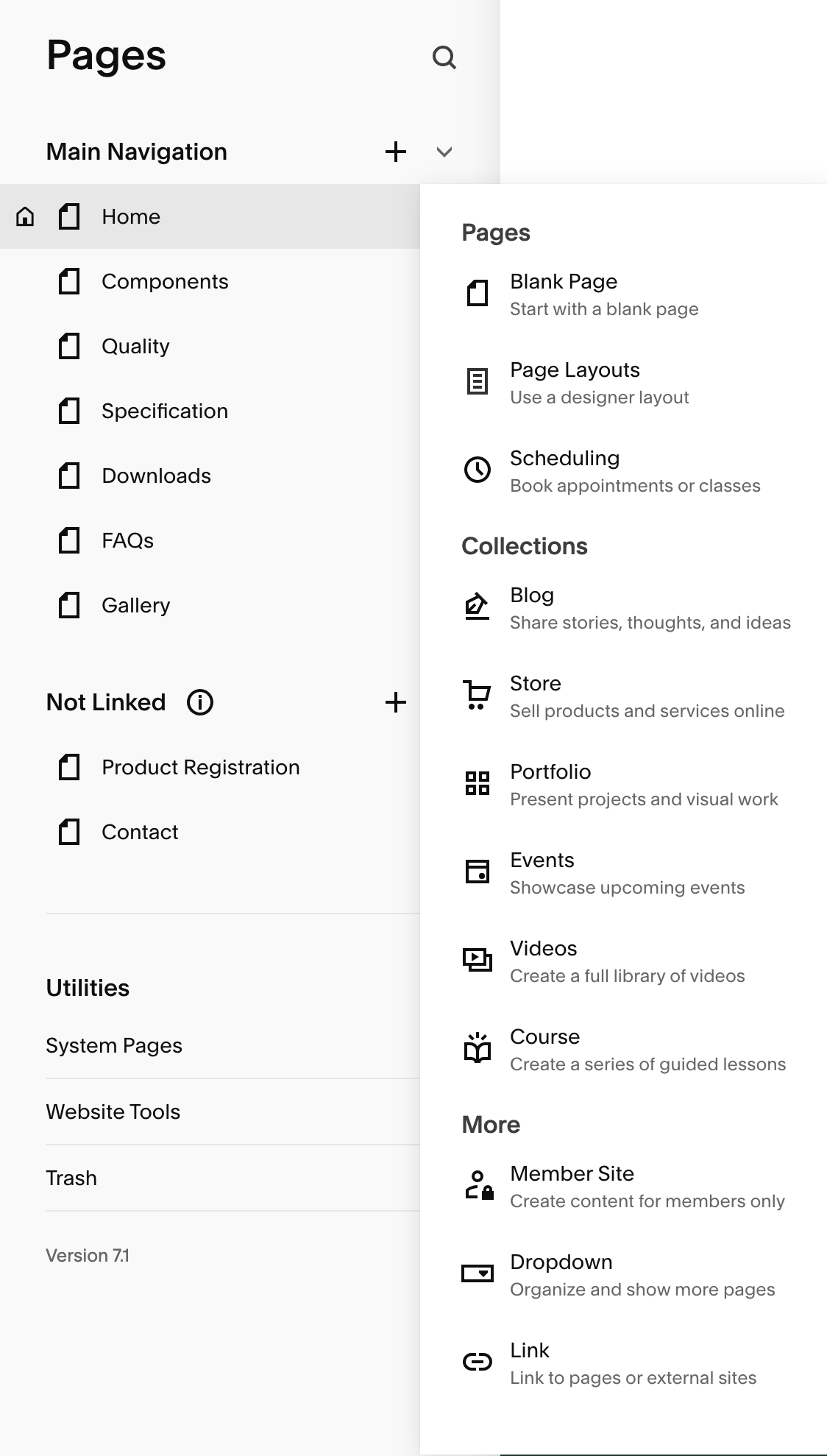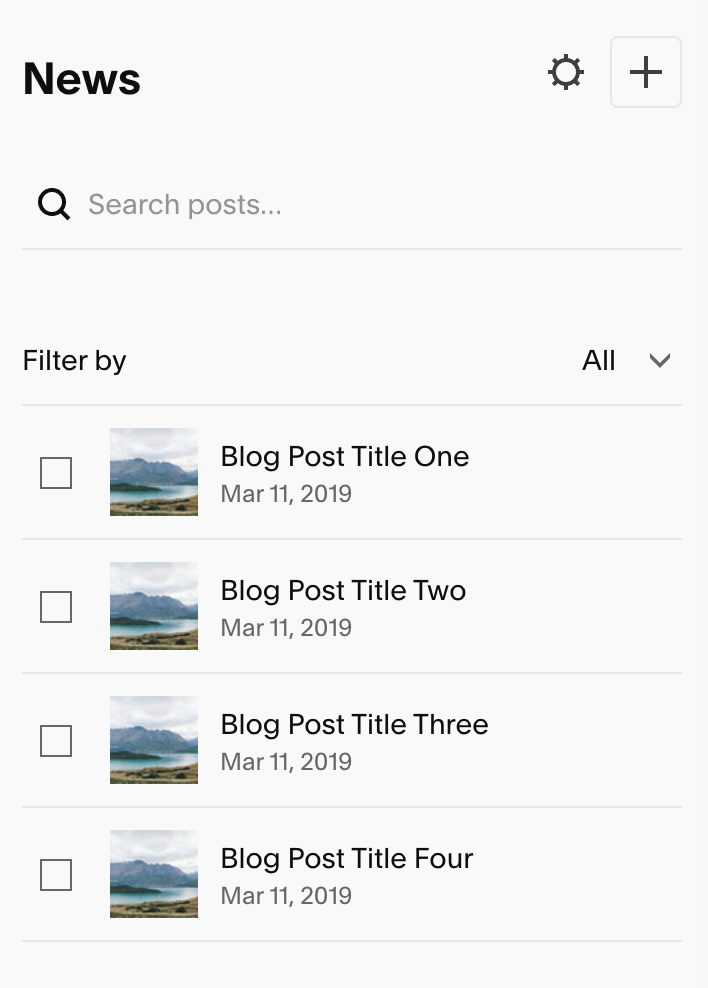How to Create and Manage a Blog on Squarespace?
Thinking of starting a blog? A blog is more than just a space for sharing thoughts—it's a powerful digital marketing tool. When done right, blogging can engage your audience, improve your website’s SEO, and drive long-term conversions. By consistently publishing high-quality content, you provide value to your readers, build trust, and establish your authority in your industry. Plus, every blog post you create is an opportunity to rank for relevant keywords, attract organic traffic, and nurture leads over time.
Squarespace makes this entire process simple and intuitive, even for beginners. From setting up your blog page to crafting engaging content, here’s how to get started quickly and efficiently.
How to Set Up a Blog Page on Squarespace (Step by Step)
One of the standout features of Squarespace is its user-friendly interface. Here’s how to create a professional-looking blog in no time:
Step 1: Add a Blog Page
Go to Your Squarespace Dashboard: Once logged in, click on Pages in the left-hand menu.
Click the “+” Icon: Select Blog from the page options.
Name Your Blog Page: Give your blog a meaningful name, like “Insights” or “Our Stories,” that reflects your brand or content theme.
Step 2: Customise Your Blog Layout
Choose a Design: Squarespace 7.1 offers a variety of templates optimized for blogging. Select one that complements your overall website design.
Adjust the Layout: Click on Edit Section to open the customization options for your blog post feed. You can modify settings like the number of posts displayed, spacing, and layout style.
Note: If you’re looking to add sidebar-like features, you can simulate this by using content blocks within different sections, as Squarespace 7.1 doesn’t have a built-in sidebar feature.
Step 3: Create Your First Blog Post
Click on “New Post”: This opens the blog post editor, where you can add your title, content, and images.
Write Your Content: Use the rich text editor to format your text, add headings, and insert links.
Add Images: Drag and drop images or use Squarespace’s built-in image editor to optimize your visuals.
Set Post Options: Customize settings like the post URL, SEO description, and featured image.
Tip: You can also schedule posts in advance to maintain a consistent publishing schedule.
Creating Content That Engages Your Audience
With your blog set up, let’s talk about creating content that captures your readers’ attention and keeps them coming back for more.
1. Know Your Audience
Identify Their Interests: Whether your readers are entrepreneurs, designers, or tech enthusiasts, tailor your content to their needs and preferences.
Solve Problems: Focus on content that answers common questions or provides practical solutions your audience is looking for.
2. Develop a Captivating Headline
Your headline is your content’s first impression. Make it engaging, specific, and relevant to the reader’s needs. Use formulas like "How-To," "X Reasons Why," or "Secrets of" to make your titles stand out.
Tool Suggestion: Use CoSchedule’s Headline Analyzer (coschedule.com/headline-analyzer) to optimize your headlines.
Example: Instead of “Blogging Tips,” use “10 Proven Blogging Tips to Skyrocket Your Website Traffic.”
3. Structure Your Content for Easy Reading
Use Headings and Subheadings: Break up text with clear, descriptive headings to make your content scannable.
Short Paragraphs and Bullet Points: Keep paragraphs concise and use bullet points or numbered lists for clarity.
4. Use Engaging Visuals
Stock Images: Use free, high-quality images from platforms like Unsplash or Pexels.
Custom Graphics: Tools like Canva can help you create infographics or featured images that match your brand.
Embedded Videos: Add videos from YouTube or Vimeo to make your content dynamic.
5. Optimise for SEO
Use Keywords Naturally: Incorporate relevant keywords throughout your content without making it feel forced.
Add Alt Text to Images: This enhances accessibility and helps search engines understand your visuals.
Write Meta Descriptions: Create compelling meta descriptions that summarize your content and encourage clicks.
Resource: Check out Moz’s Beginner’s Guide to SEO for a comprehensive SEO overview.
Publishing and Promoting Your Blog Content
Publishing your blog is just the beginning. To maximize the impact of your content, it’s essential to promote it effectively. Here's how to get your content in front of more eyes and build lasting engagement with your audience.
1. Share on Social Media
Social media platforms are among the most powerful tools for content promotion. They allow you to reach your audience directly, engage in real-time conversations, and leverage the power of sharing. According to the "Digital 2024 Global Overview Report" by DataReportal, there were 5.22 billion social media users worldwide at the start of October 2024, equating to 63.8% of the total global population.
Create Engaging Captions: Instead of just posting a link, write captions that pique interest or ask a question to encourage engagement. For example, “Are you struggling to create engaging blog content? Here’s our ultimate guide to making your posts shine! [Link]”
Use Visuals to Stand Out: Posts with images or videos receive 94% more views than those without, according to research from Social Media Examiner.
Tailor Content for Each Platform: LinkedIn is great for professional content, while Instagram thrives on visual appeal. Customizing your posts for each platform increases the chance of engagement.
Tip: Don’t forget to schedule your posts to go live at optimal times using tools like Buffer or Hootsuite. Studies show that engagement rates are typically higher in the early mornings or mid-week, depending on your audience.
2. Use Email Marketing
Email marketing continues to be one of the most effective channels for driving traffic to your blog. According to Litmus’s 2023 State of Email Report, email marketing delivers an impressive ROI of $36 for every $1 spent.
Include Blog Content in Your Newsletters: A weekly or monthly newsletter can highlight your recent posts and direct subscribers back to your website. Use compelling subject lines to increase your open rates.
Segment Your Audience: Tailoring your emails based on subscriber interests can boost engagement. For instance, send different blog recommendations to eCommerce business owners than you would to content creators.
Automate Where Possible: Platforms like Mailchimp and ConvertKit allow you to automate email campaigns, saving time while still delivering personalized content.
According to HubSpot’s 2023 State of Marketing Report, personalized email subject lines can increase open rates by 50%, making it essential to segment your audience effectively.
3. Engage with Your Readers
Building a loyal audience means more than just publishing content—it’s about fostering a sense of community. Engaging with your readers creates trust and encourages them to return to your blog.
Respond to Comments: If someone takes the time to comment on your blog, reply to them! This interaction shows that you value their input. A study by Neil Patel in 2023 found that blog posts with active comment sections receive up to 28% more engagement.
Ask for Feedback: At the end of your blog posts, invite readers to share their thoughts or experiences. Phrasing like, “What strategies have worked for you? Let us know in the comments!” can encourage discussion.
Promote User-Generated Content: If a reader shares your blog on social media or writes about it, feature them on your own platforms. This not only shows appreciation but also increases visibility.
Why This Matters: According to Sprout Social’s 2023 Index, 76% of consumers expect brands to engage and build meaningful connections. Building relationships through consistent engagement can turn casual readers into brand advocates.
Promoting your blog content effectively is crucial to growing your readership and maximizing the impact of your hard work. Social media, email marketing, and genuine reader engagement are the keys to amplifying your content’s reach. As you implement these strategies, track your metrics and adjust your approach based on what works best.
Remember, if you ever need expert advice or tailored support, don’t hesitate to reach out to us at letstalk@usual.ie. We’re here to help you shine!