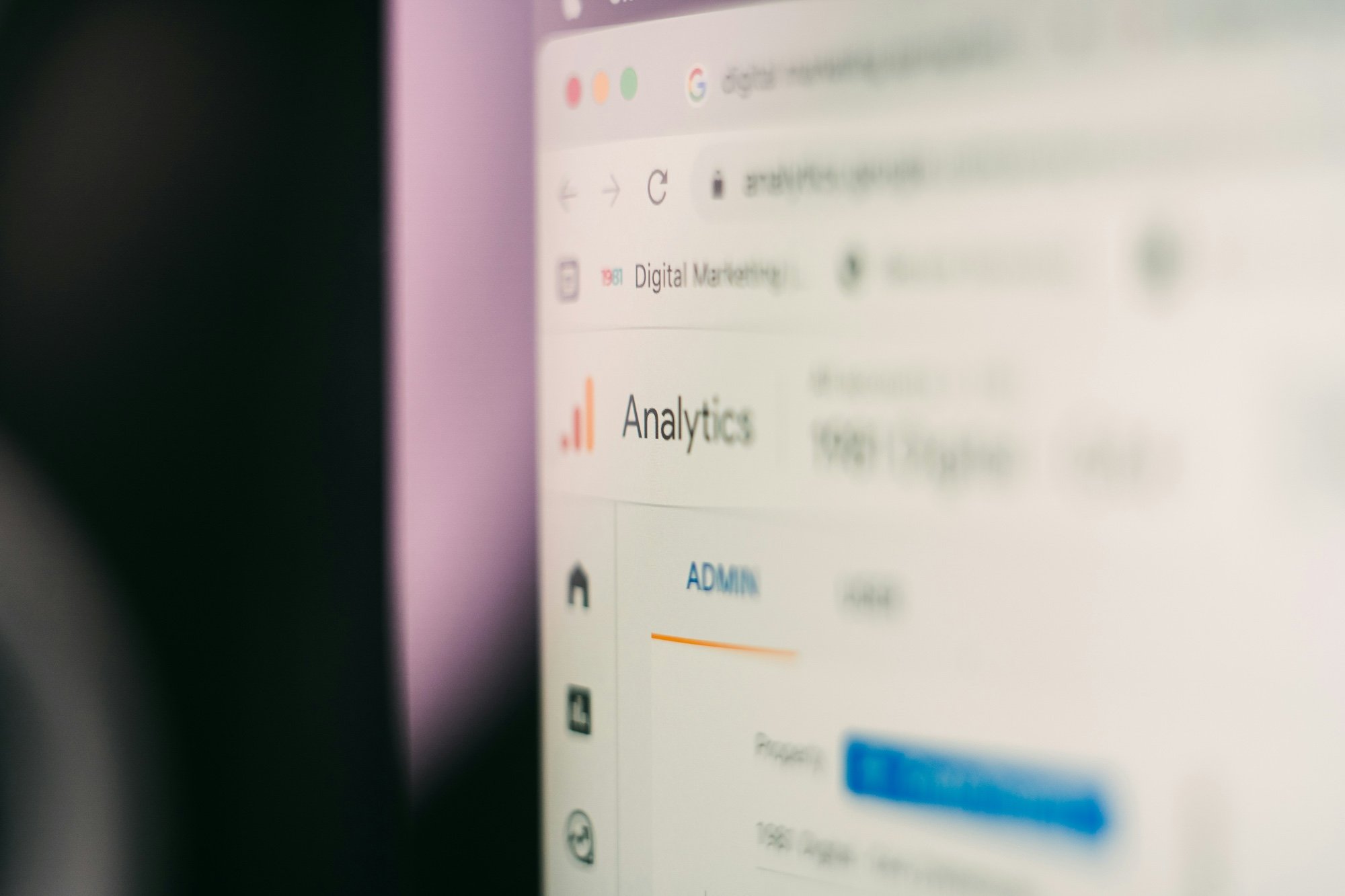Analysing Digital Marketing Data
Data tells a story about your business. It helps you understand what you’re doing andthe impact it makes… It’s not just numbers on a page. It’s insights into what’s working, what isn’t, and where you can improve. By understanding your audience, campaigns, and strategies through data, you can make smarter, more impactful decisions. Whether you’re running a Shopify store or managing a Squarespace site, learning to interpret and act on your data is essential.
What Can Be Analysed?
Let’s start with what you can measure. Your focus will depend on your goals, but everything begins with tracking Key Performance Indicators (KPIs) that show how well your efforts align with your objectives. Here are a few areas to consider:
Traffic Metrics: These include unique visitors, page views, and bounce rates. For example, a high bounce rate might indicate that your landing page content needs improvement or that your page is loading too slowly.
Engagement Metrics: Time on site, click-through rates (CTR), and social shares reflect how users interact with your content. If users spend a long time on a particular blog post, it might indicate strong interest in that topic.
Conversion Metrics: Think sales, sign-ups, or downloads—actions that show your marketing efforts are paying off. If your conversion rate is low, the data might suggest testing different CTAs or simplifying your checkout process.
ROI Metrics: For paid campaigns, focus on cost per acquisition (CPA), return on ad spend (ROAS), and customer lifetime value (LTV). For example, tracking CPA can help you determine which ad channels offer the best return for your investment.
For instance, if your goal is to increase sales, conversion and ROI metrics will be most relevant. On the other hand, a campaign aimed at boosting brand awareness might prioritise engagement and traffic metrics. Clear goals help determine which KPIs to focus on, ensuring your efforts are both targeted and measurable.
Why Analysing Digital Marketing Data Matters
Success in digital marketing comes from understanding the “why” behind the results.
Analysing your data helps you:
Spot Trends: Notice when your audience is most active, what content gets the most clicks, or which products are consistently popular. For instance, recognising that your audience engages most in the evenings might guide you to schedule posts during that time.
Maximise Resources: Make better decisions about where to spend your time and money by identifying high-performing channels. For example, if email marketing drives more conversions than social ads, you might allocate more budget to growing your email list.
Refine Your Approach: It’s all about continuous improvement. If your data shows a high CTR but low conversions, it might be time to tweak your landing page or call-to-action. For instance, simplifying a form or adding testimonials could help close the gap.
Think of it like a roadmap: data analysis helps you see where you’re going and how to get there more efficiently. For instance, a Shopify store can use checkout flow analysis to reduce cart abandonment, while Squarespace users might rely on traffic sources to optimise their content strategy.
Key Tools for Analysing Digital Marketing Data
1. Google Analytics
Google Analytics is a must-have for any marketer. It provides detailed insights into your website’s traffic, user behaviour, and conversions. You can:
Track where your visitors are coming from—organic search, social media, or paid ads.
Understand which pages are keeping users engaged and which ones they’re leaving quickly. For example, a blog post with a high exit rate might indicate that readers didn’t find the content relevant.
Set up goals to track specific actions like purchases or form submissions.
Example in Action: A Shopify store could monitor cart abandonment rates and use enhanced eCommerce tracking to refine its checkout process. A custom dashboard might highlight the exact step where users drop off, offering actionable insights. (Google Analytics Documentation)
2. Social Media Insights
Platforms like Facebook, Instagram, and LinkedIn have built-in analytics tools. These let you:
See how your posts perform in terms of likes, shares, and clicks.
Track follower growth over time to understand whether your content resonates with your target audience.
Measure ad performance to ensure you’re getting the most from your budget.
Pro Tip: Use Facebook’s Ads Manager to experiment with A/B testing and optimise your campaigns. For example, you could test different headlines or images to see what drives better engagement. (Meta Business Help Center)
3. Third-Party Tools
For more advanced needs, consider tools like HubSpot, SEMRush, or Hotjar:
HubSpot: Integrates marketing, sales, and CRM analytics into one platform. A HubSpot dashboard could provide a complete view of your email open rates alongside sales data.
SEMRush: Ideal for SEO tracking and competitor analysis. Use it to discover keywords driving traffic to competitors and adjust your strategy.
Hotjar: Great for understanding user behaviour through heatmaps and session recordings. For example, a heatmap might reveal that users aren’t scrolling far enough to see your CTA.
Steps to Analyse Your Digital Marketing Data
Define Your KPIs Think about what success looks like. Are you aiming for more sales? Increased engagement? Define your KPIs accordingly and ensure they’re tied to your overall goals.
Collect Your Data Use the tools mentioned above to gather data from your website, social media channels, and marketing campaigns. For example, tracking email open rates alongside website traffic can reveal how well your messaging drives visits.
Break It Down Segment your audience based on their behaviour or demographics. For example, look at how mobile users interact with your site versus desktop users. Mobile users might have shorter sessions but higher conversion rates if your checkout process is optimised for smaller screens.
Spot Patterns Look for trends in your data. Are certain pages consistently popular? Do sales spike at specific times? For instance, identifying a pattern of increased traffic on weekends might prompt you to schedule email campaigns accordingly.
Take Action Use your findings to make improvements. For example, if users are dropping off at the checkout, streamline the process or add trust signals like secure payment icons. If social shares are low, consider adding more visually appealing content to posts.
Best Practices for Effective Analysis
Visualise Your Data: Dashboards in tools like Google Data Studio make it easier to interpret large amounts of information. For example, a traffic source breakdown chart can quickly show which channels drive the most visitors.
Compare Time Periods: Analyse your data over different months or years to see growth trends. For example, comparing holiday season performance year-over-year can highlight shifts in consumer behaviour.
Keep Tracking: Continuous tracking ensures you can adapt quickly to changes in performance or market trends. Real-time updates help you identify issues like sudden traffic drops or spikes in ad spend immediately.
If you want to dive deeper into these topics, check out Google Analytics Documentation, guides from Hotjar, and Bernard Marr’s Data-Driven Marketing: The 15 Metrics Everyone in Marketing Should Know.
Data analysis doesn’t have to be overwhelming. When you break it down and focus on what matters, it becomes a powerful tool for growth. Whether you’re running a Shopify store or managing a Squarespace site, the right data can guide your decisions and help you succeed.
If you’d like help making sense of your digital marketing data, let’s talk. Email us at letstalk@usual.ie for expert guidance tailored to your business.